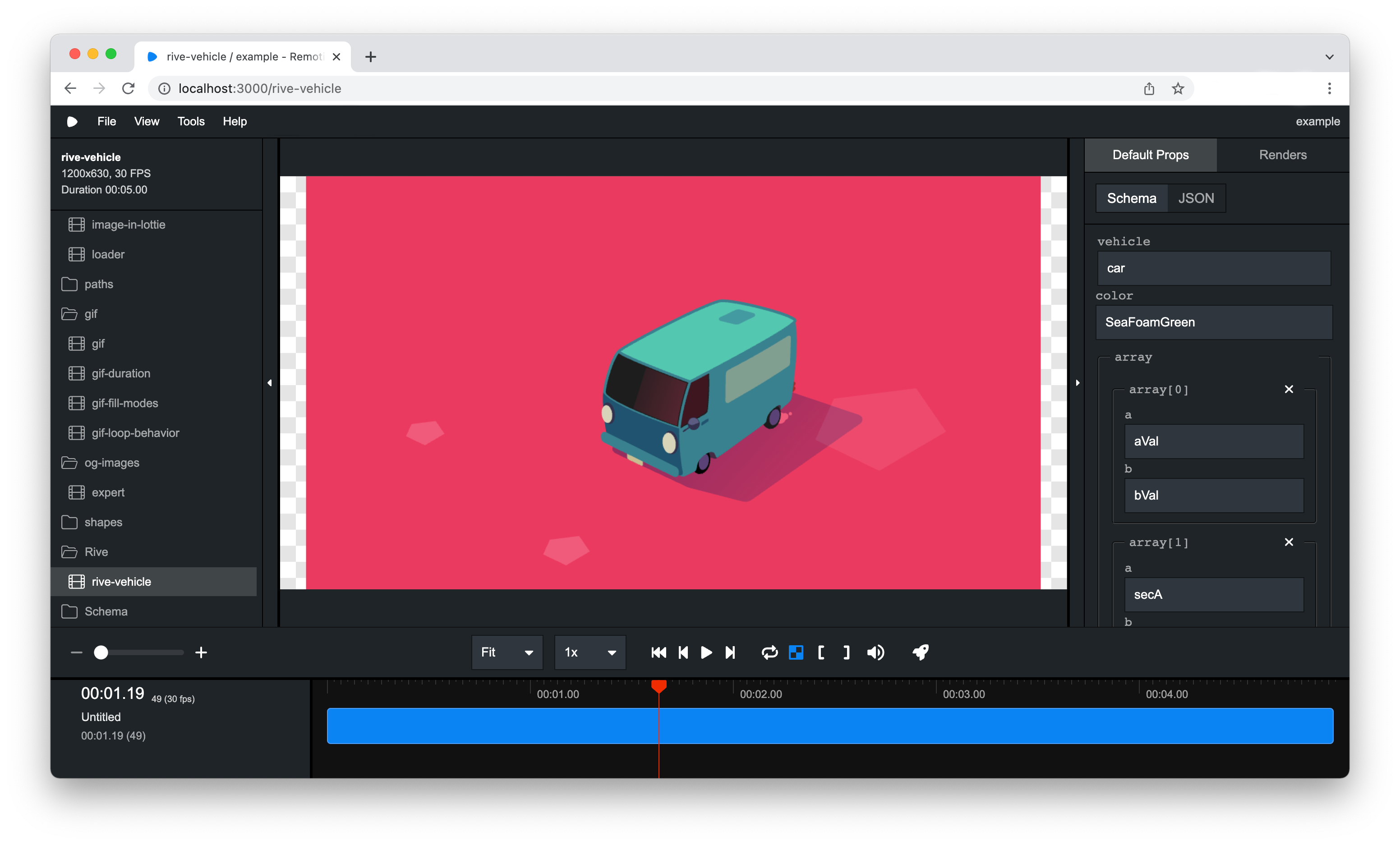Starting the Studio
Using the Remotion Studio, you can preview your video, and if a server is connected, even render the video.
Prerequisites
The Remotion CLI is required for this guide.
Most templates have it out of the box, but you can install it by running the following command in your terminal:
- npm
- pnpm
- yarn
- bun
bash
bash
bash
bash
bash
bash
bash
bash
Launching the Studio
You can start the Remotion Studio by running the following command in your terminal:
- Regular templates
- Next.js and Remix templates
bash
bash
bash
bash
This is a shorthand for the studio command of the Remotion CLI:
bash
bash
See the available options here.
A server will be started on port 3000 (or a higher port if it isn't available) and the Remotion Studio should open in the browser.